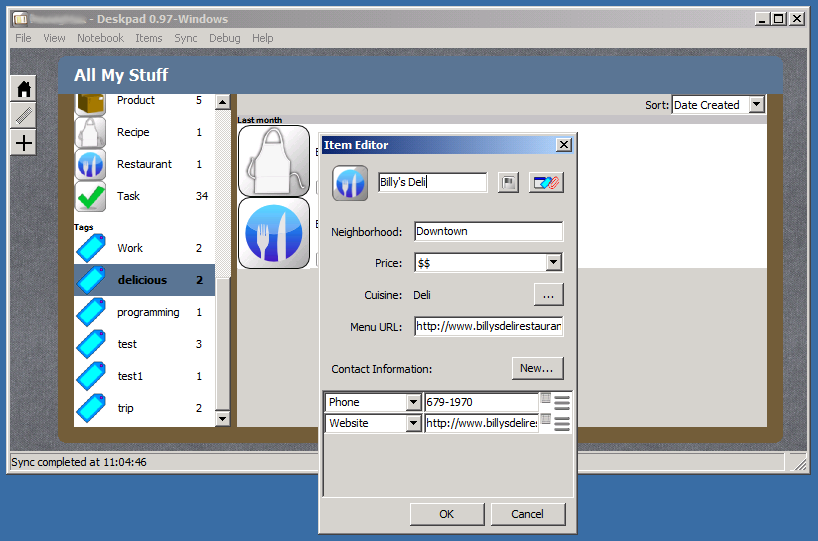- Products
- Screenshots
Here is a visual tour of a few of Deskpad's features.
(These screen-shots were taken on 64-bit Windows 7, running the "Windows
Classic" theme (as it's less visually distracting for this), and using
reduced color to limit their size. Deskpad will look even better on your
system.)
View a list of all of your items, graphically. Each item type has its own
colorful icon to identify it.
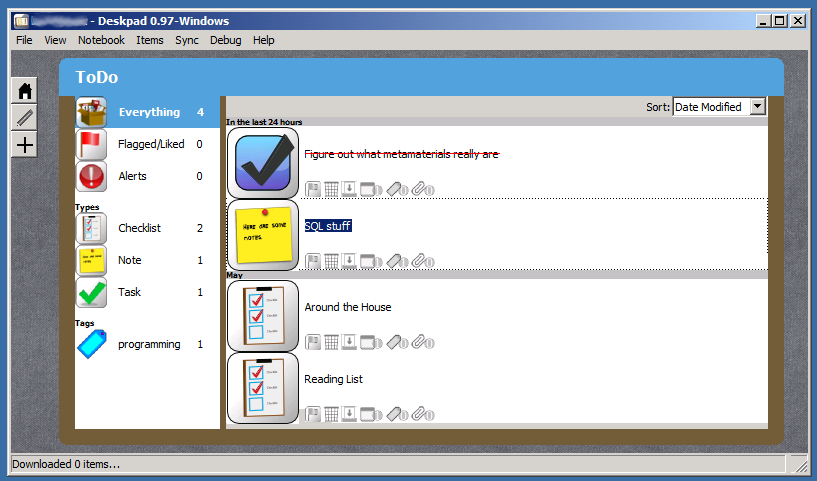
Quickly find items of a particular category...
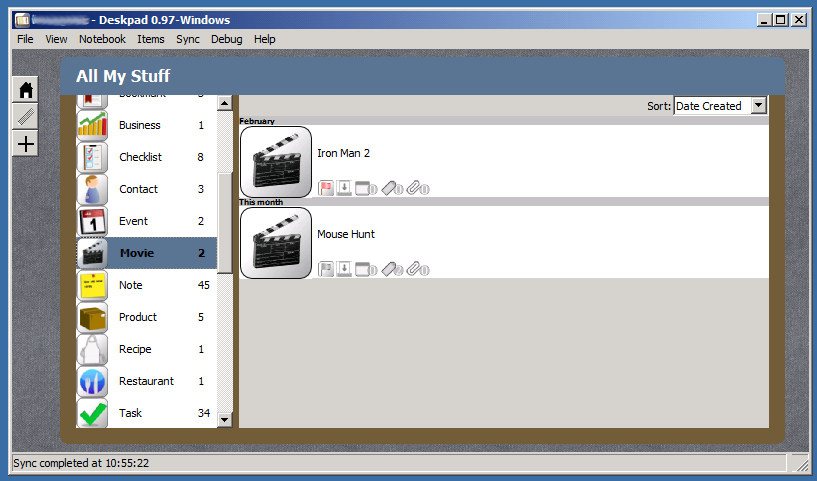
...or that have a particular tag.
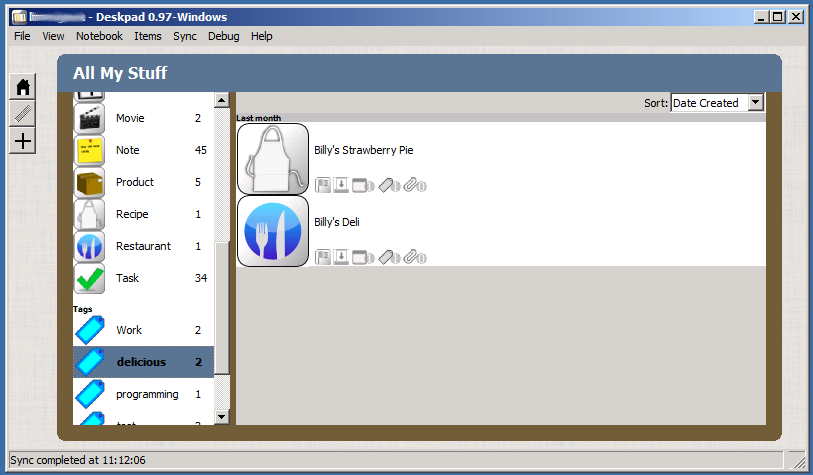
You can also find items by typing a few letters of their title.
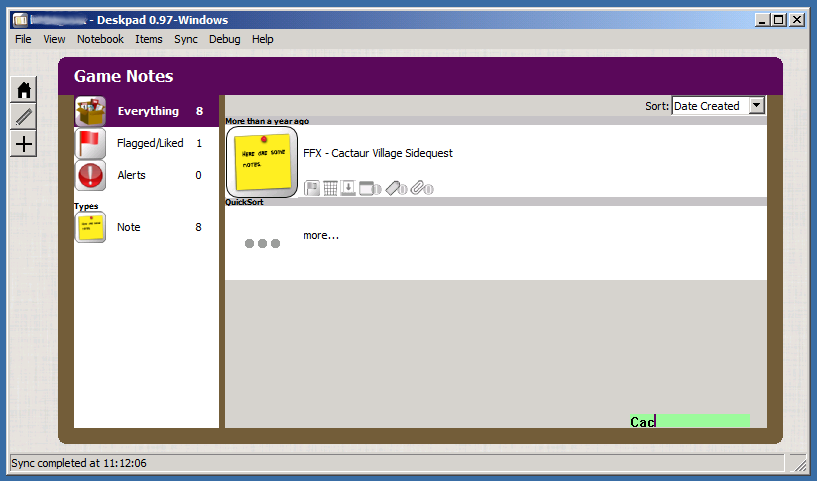
It's easy to create new items, selecting them with your mouse or typing in the first few letters:
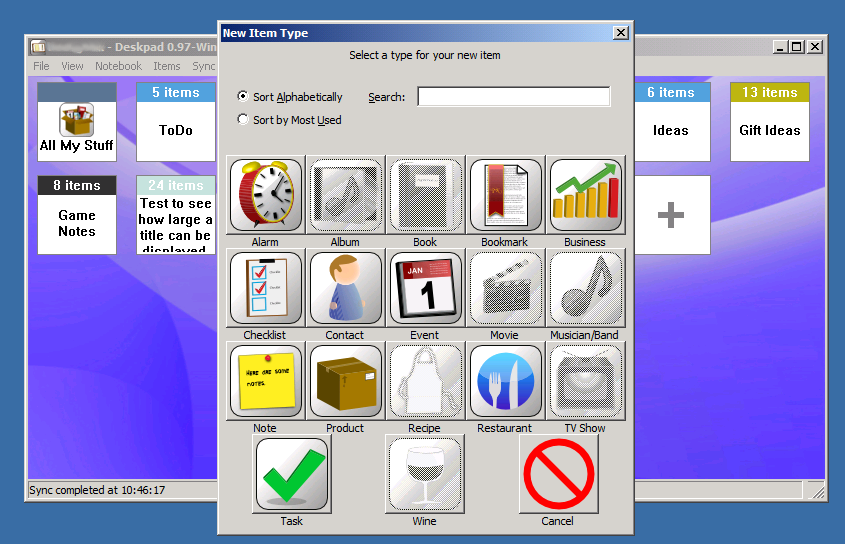
(The grayed-out items aren't available for editing in version 0.97, but they'll be editable before version 1.00.)
Editing an item is a snap!